一、安装Docker
#国内机
curl -sSL https://get.daocloud.io/docker | sh
#国外机
curl -sSL https://get.docker.com/ | sh
开机自启/关闭
systemctl start docker
systemctl enable docker二、安装 Docker-compose
#国内机
curl -L https://get.daocloud.io/docker/compose/releases/download/v2.1.1/docker-compose-`uname -s`-`uname -m` > /usr/local/bin/docker-compose
chmod +x /usr/local/bin/docker-compose
#国外机
curl -L "https://github.com/docker/compose/releases/download/1.24.1/docker-compose-$(uname -s)-$(uname -m)" -o /usr/local/bin/docker-compose
chmod +x /usr/local/bin/docker-compose三、安装Joplin Server
#创建目录
cd ~
mkdir joplin
#进入目录
cd joplin
#下载
wget https://raw.githubusercontent.com/laurent22/joplin/dev/docker-compose.server.yml
#重命名
mv docker-compose.server.yml docker-compose.yml
#修改域名和密码
vim docker-compose.yml修改POSTGRES_USER、POSTGRES_PASSWORD、APP_BASE_URL,其中APP_BASE_URL填写你的域名。如下所示
# This is a sample docker-compose file that can be used to run Joplin Server
# along with a PostgreSQL server.
#
# Update the following fields in the stanza below:
#
# POSTGRES_USER
# POSTGRES_PASSWORD
# APP_BASE_URL
#
# APP_BASE_URL: This is the base public URL where the service will be running.
# - If Joplin Server needs to be accessible over the internet, configure APP_BASE_URL as follows: https://example.com/joplin.
# - If Joplin Server does not need to be accessible over the internet, set the the APP_BASE_URL to your server's hostname.
# For Example: http://[hostname]:22300. The base URL can include the port.
# APP_PORT: The local port on which the Docker container will listen.
# - This would typically be mapped to port to 443 (TLS) with a reverse proxy.
# - If Joplin Server does not need to be accessible over the internet, the port can be mapped to 22300.
version: '3'
services:
db:
image: postgres:13
volumes:
- ./data/postgres:/var/lib/postgresql/data
ports:
- "5432:5432"
restart: unless-stopped
environment:
- POSTGRES_PASSWORD=sdsadadasd
- POSTGRES_USER=canxuns
- POSTGRES_DB=joplin
app:
image: joplin/server:latest
depends_on:
- db
ports:
- "22300:22300"
restart: unless-stopped
environment:
- APP_PORT=22300
#此处写你后续需要反向代理的域名
- APP_BASE_URL=https://xx.uquq.cn
- DB_CLIENT=pg
- POSTGRES_PASSWORD=sdsadadasd
- POSTGRES_DATABASE=joplin
- POSTGRES_USER=canxuns
- POSTGRES_PORT=5432
- POSTGRES_HOST=db运行
docker-compose up -d
四、反向代理
登陆 web 管理页面:https://你域名 SSL记得配置,默认帐号 admin@localhost,默认密码 admin
在https://域名/admin/users/ 修改你账号密码
五、设置同步
打开Joplin同步设置,填写你的 Joplin Server访问地址,填写账号和密码,完成设置。
记得关闭防火墙 POST提交同步可能拦截
六、自动备份插件 插件搜索Simple Backup安装
根据需要设置备份路径 参数
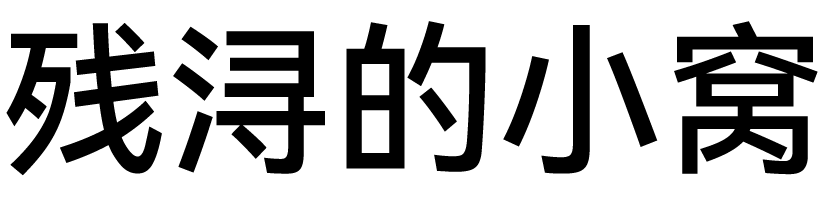

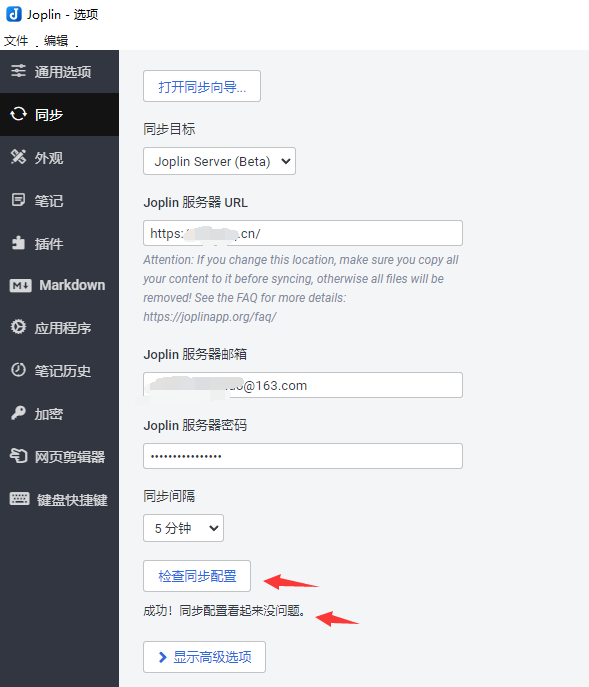
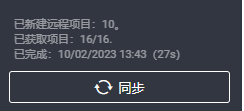
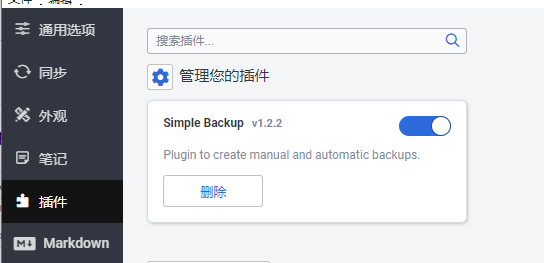
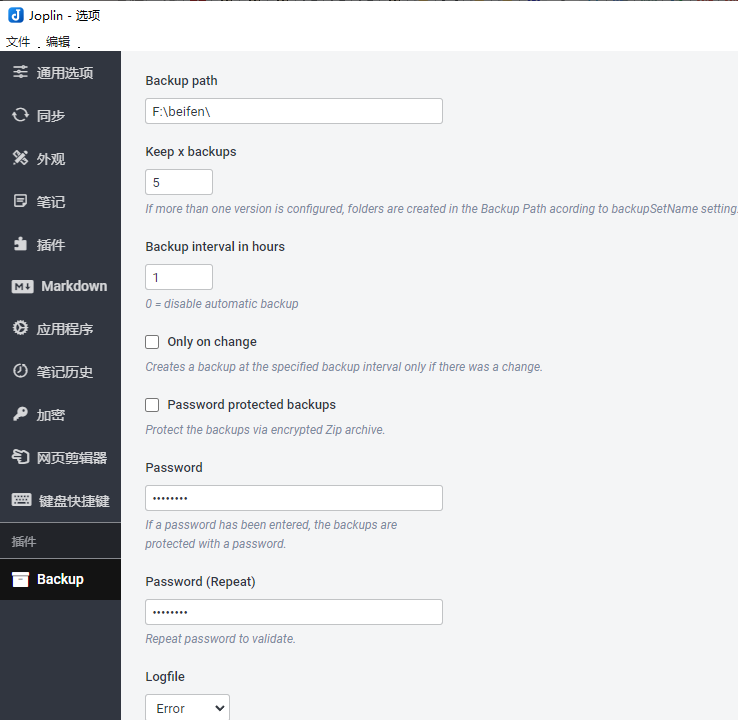


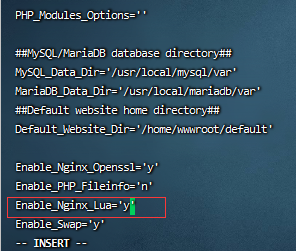
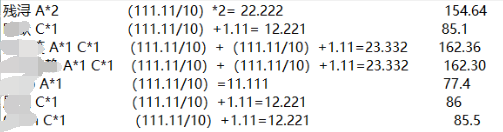
评论 (0)