摸着石头过河,如有错误请指出。
H3C对接H3C网上都有文档,在此不在赘述。
组网架构
懒得下图标了,随便画画。 网络已打通,在这个基础上增加有线Portal认证
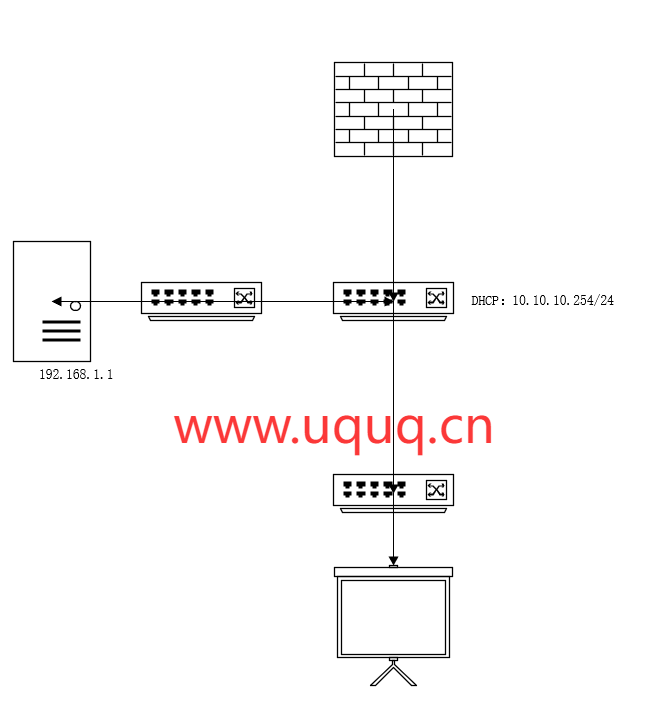
IMC侧配置
一、增加接入设备
用户 > 接入策略管理 > 接入设备管理 > 接入设备配置

接入设备类型一定要选STANDARD (Standard),不要选华为,不然交换机和IMC服务器之间通信会有问题。
输入共享密钥,我这里设置为uquq2024
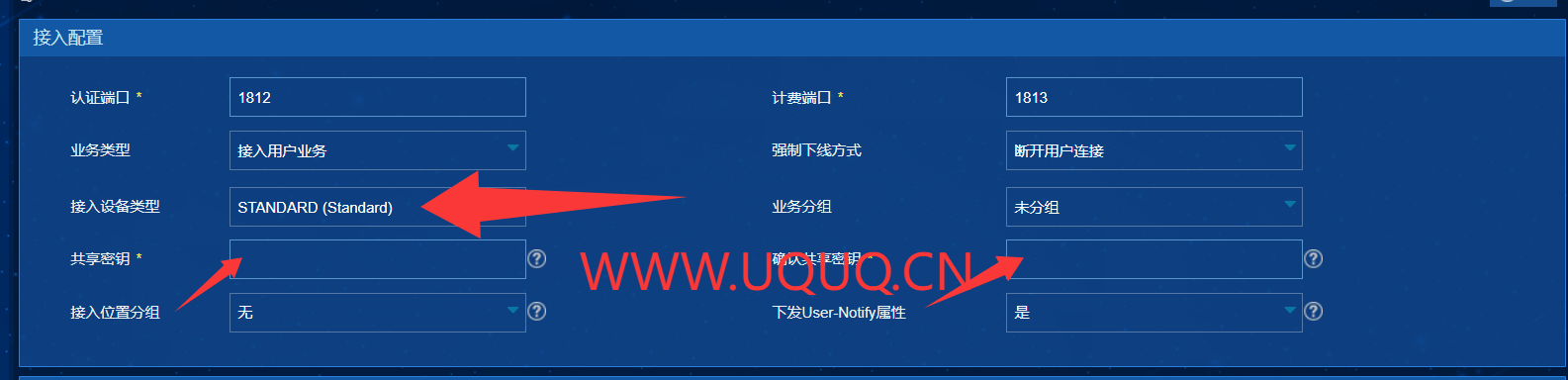
添加设备 可以添加纳管的 也可以手工增加 , 这里手工增加
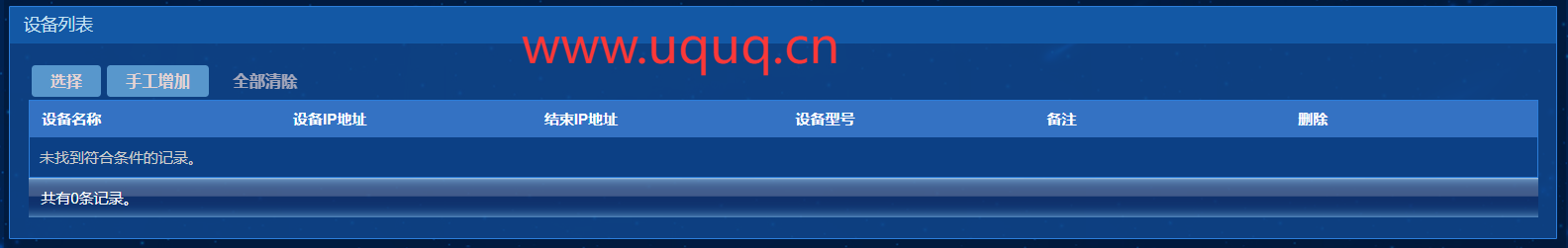
二、增加接入策略
用户 > 接入策略管理 > 接入策略管理

输入名称直接点确定
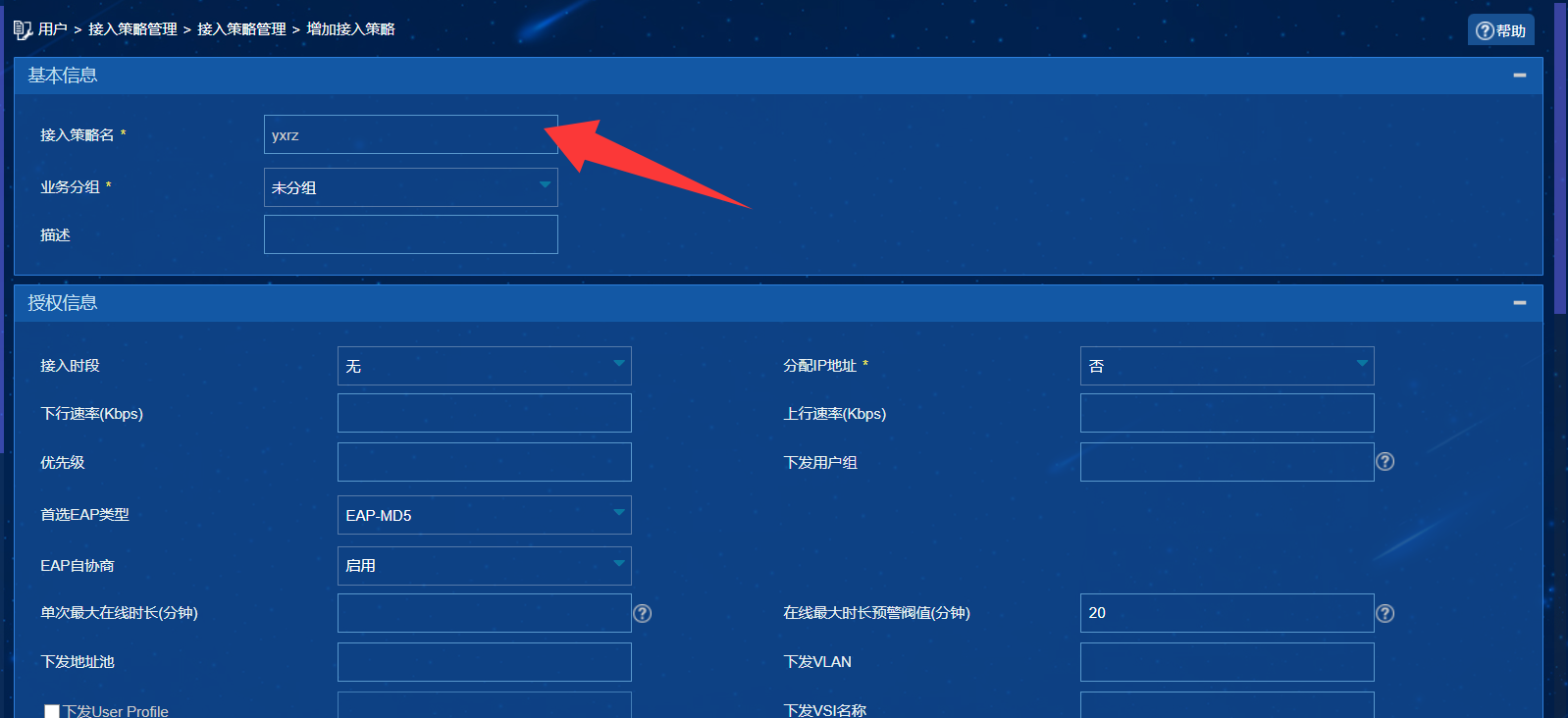
三、增加接入服务

服务名可以为中文,服务后缀要和交换机domain对应

四、增加接入用户
用户 > 接入用户

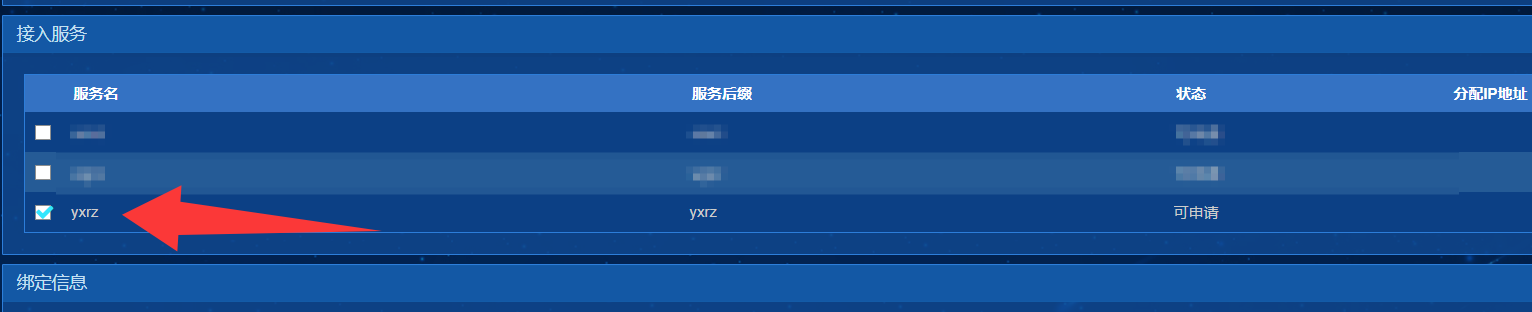
勾选确定
五、增加IP地址组
用户 > 接入策略管理 > Portal服务管理 > IP地址组配置
点击增加
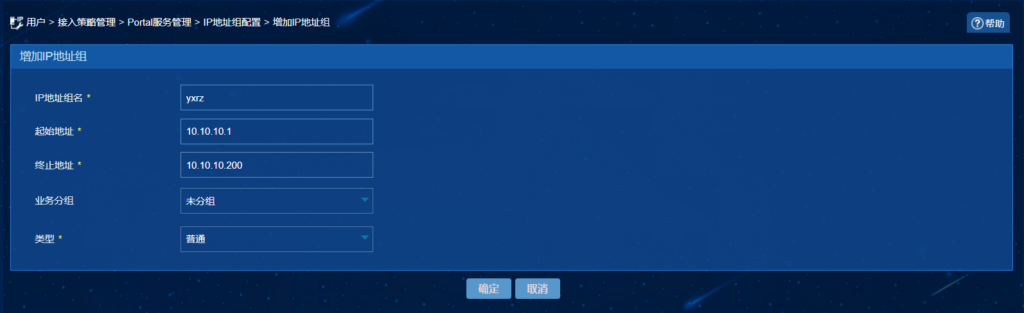
六、增加设备配置
用户 > 接入策略管理 > Portal服务管理 > 设备配置
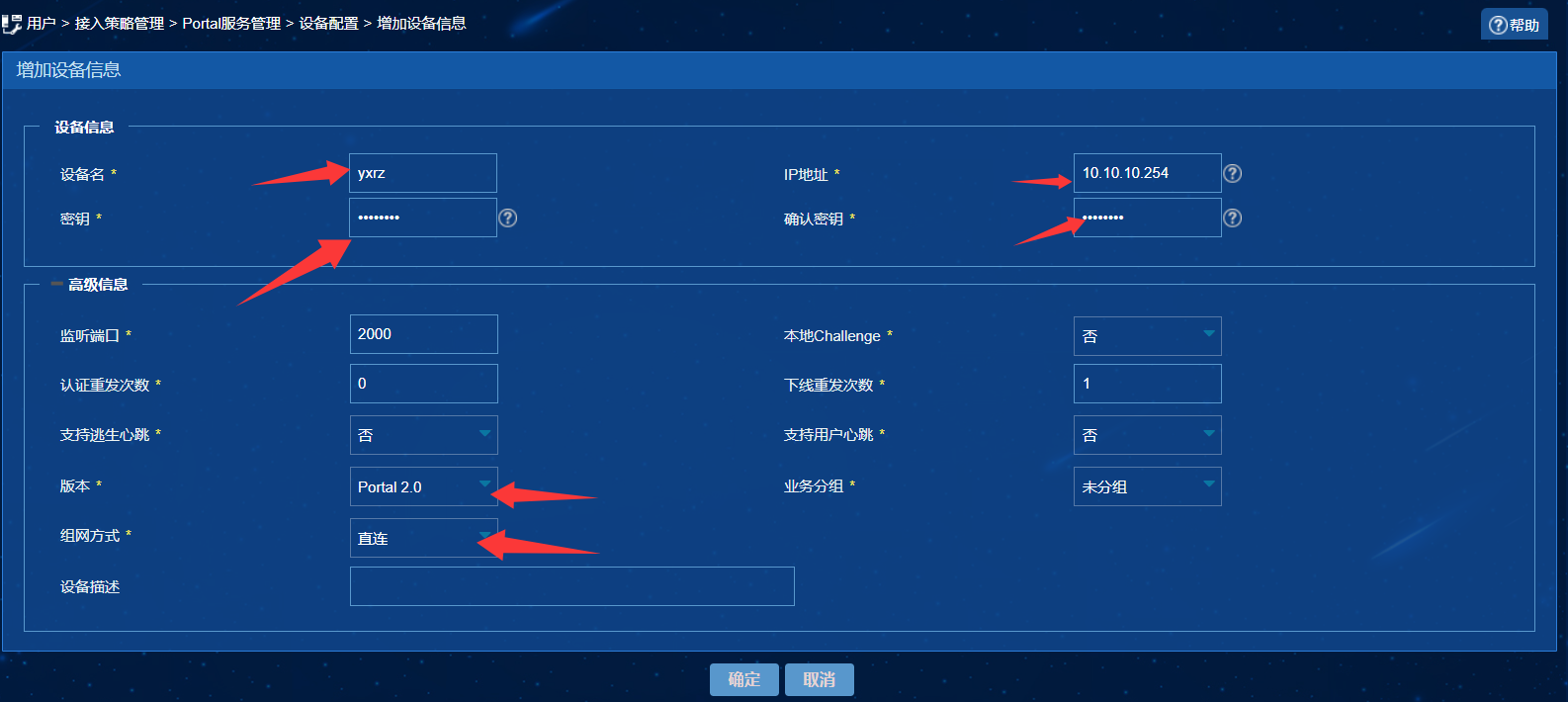
这里密钥设置为uquq2024
七、配置页面推送策略
用户 > 接入策略管理 > 页面推送策略
点击增加

Windows || Intel Mac OS X
Android || CPU iPhone OS || CPU OS || iOS&&iPad || iOS&&iPad2 || iOS&&iPhone || iPad || iPhone
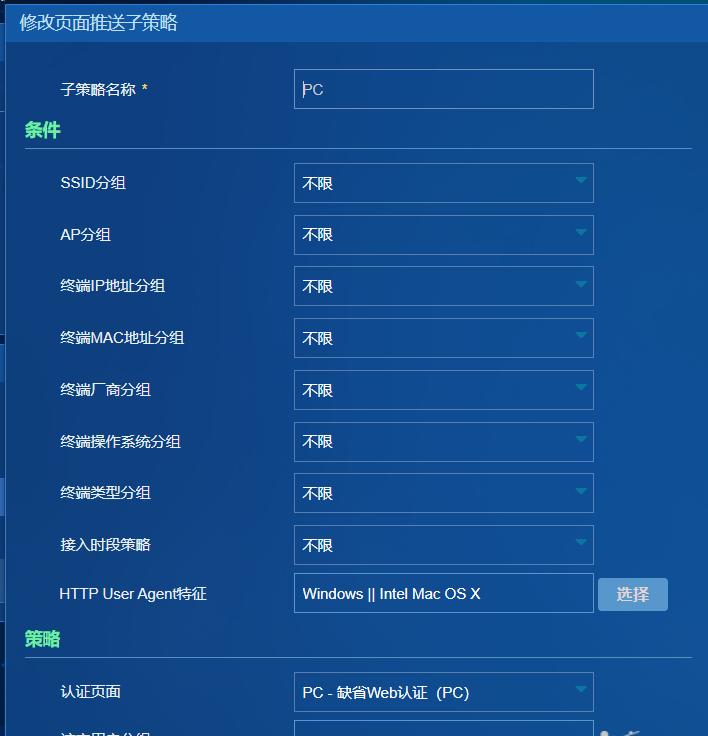
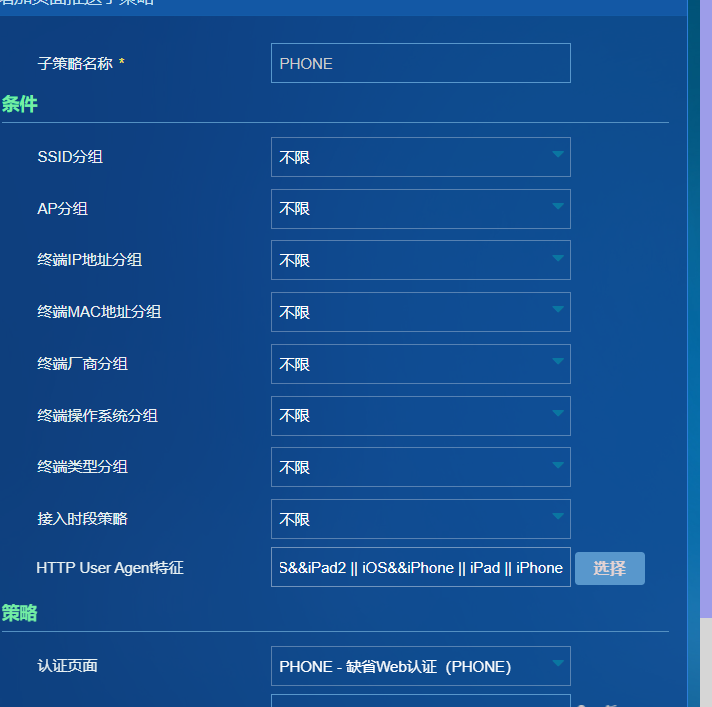
八、端口组信息配置
用户 > 接入策略管理 > Portal服务管理 > 设备配置 > 端口组信息配置
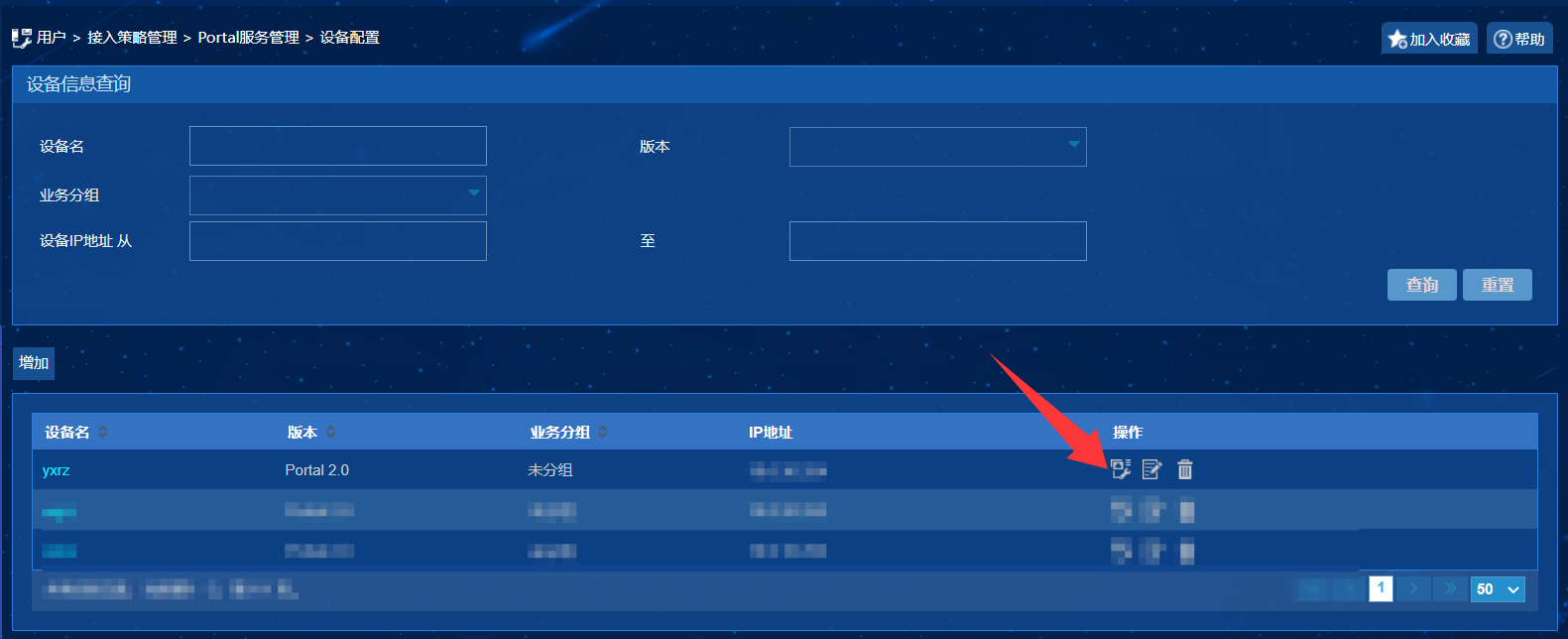

九、配置Portal服务器
用户 > 接入策略管理 > Portal服务管理 > 服务器配置
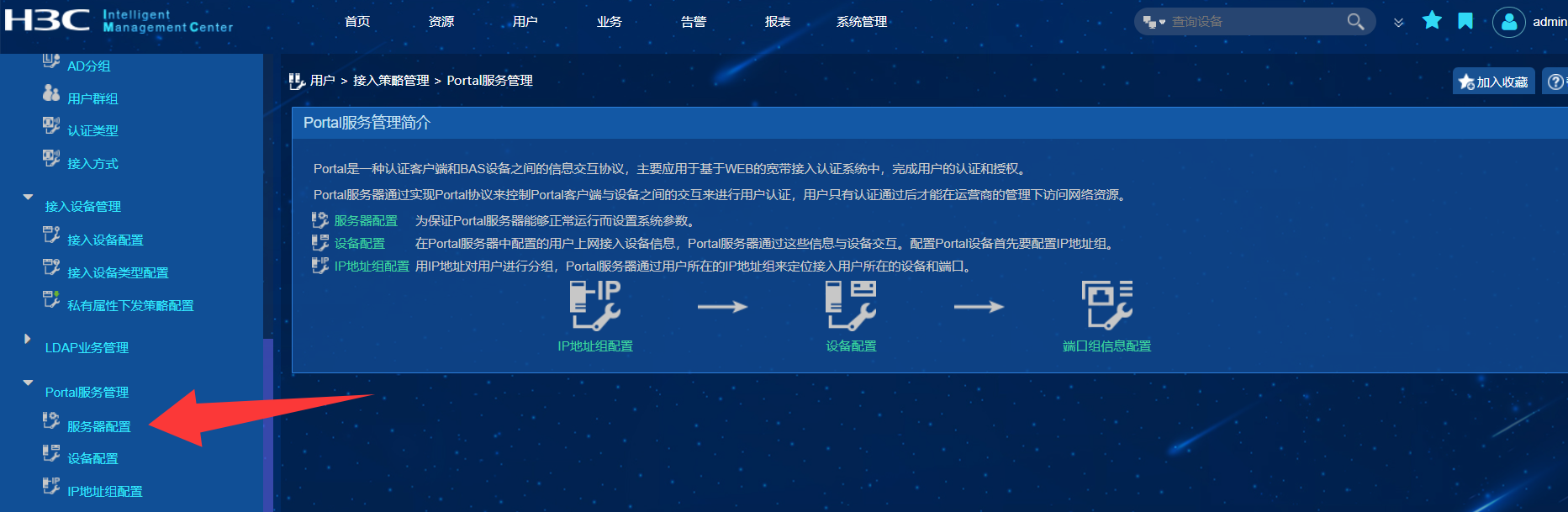

华为交换机侧配置
关键部分配置
vlan 1030
#
authentication-profile name yxrz
portal-access-profile yxrz
access-domain yxrz force
#
dhcp enable
#
radius-server template yxrz
radius-server shared-key cipher uquq2024
radius-server authentication 192.168.1.1 1812 source ip-address 10.10.10.254 weight 80
radius-server accounting 192.168.1.1 1813 source ip-address 10.10.10.254 weight 80
radius-server retransmit 3 timeout 10
radius-server user-name domain-included
radius-attribute nas-ip 10.10.10.254
#
free-rule-template name default_free_rule
free-rule 1 destination ip 114.114.114.114 mask 255.255.255.255
#
web-auth-server yxrz
server-ip 192.168.1.1
port 50100
shared-key cipher uquq2024
url http://192.168.1.1:8080/portal/
source-ip 10.10.10.254
server-source ip-address 10.10.10.254
#
portal-access-profile name yxrz
web-auth-server yxrz direct
#
vlan 1030
description To-Youxian
#
ip pool to-youxian
gateway-list 10.10.10.254
network 10.0.30.0 mask 255.255.255.0
dns-list 202.106.0.20 114.114.114.114
#
aaa
authentication-scheme yxrz
authentication-mode radius
accounting-scheme yxrz
accounting-mode radius
domain yxrz
authentication-scheme yxrz
accounting-scheme default
radius-server yxrz
#
interface Vlanif1030
ip address 10.10.10.254 255.255.255.0
authentication-profile yxrz
dhcp select global
#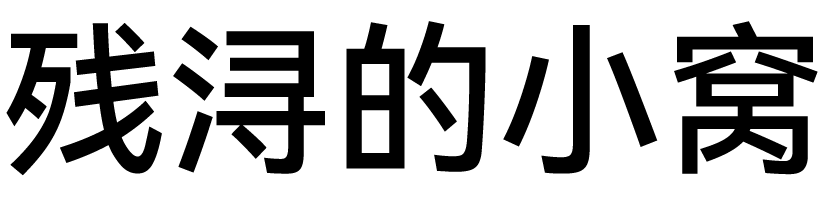
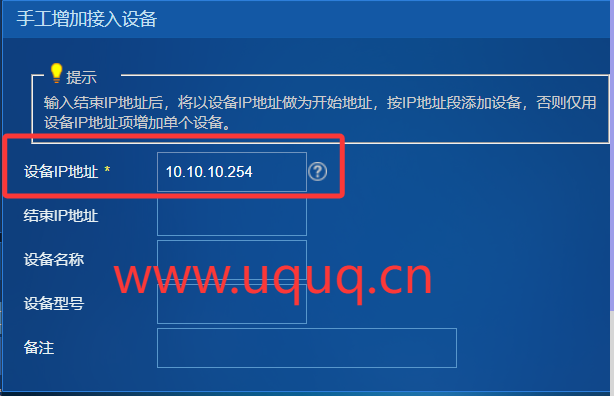
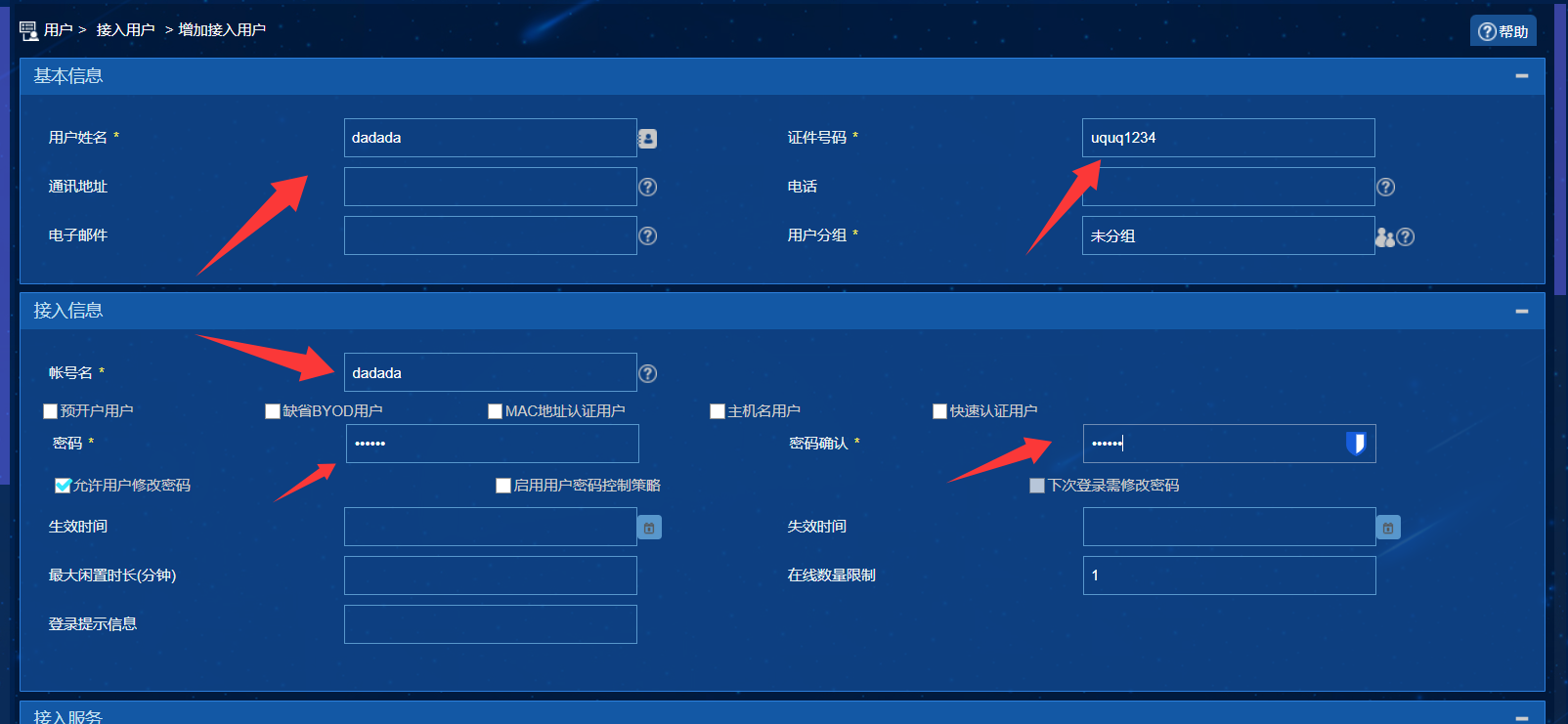


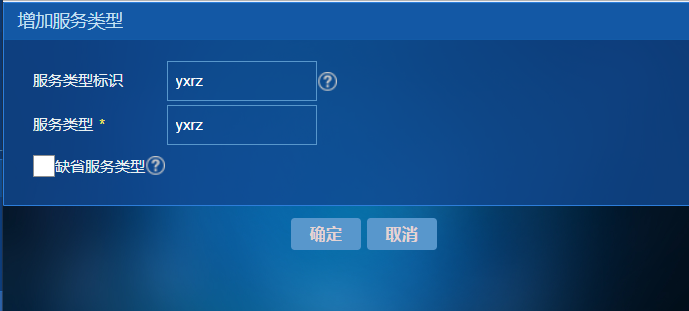


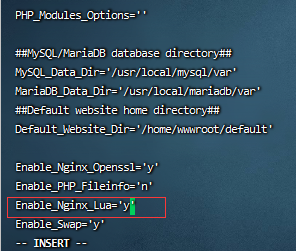
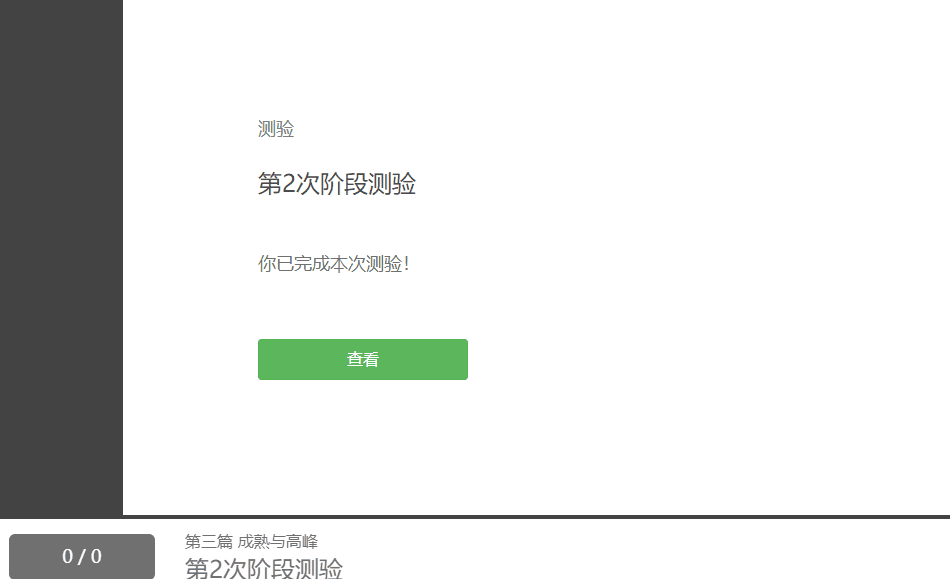
评论 (0)